
How to Budget for Business
Hi Friends!!
With my background in economics and law, I truly believe that having a simple but necessary budget is important to be set up for tax success at the end of the year. This budget is made for Microsoft Excel, but it’s also great to copy over to a Google Doc Spreadsheet and use from anywhere!
Enjoy being more organized!
Download my FREE Budget Template!
How to Use the Budget Spreadsheet:
1. Start by creating different categories for all your income into separate rows. Then, put all of your income from that category into the square. I created a mock square with how you add them in Excel (example: “=100+200”).
2. Insert your recurring operating expenses into separate rows down in the expense section. Make sure you have different rows for each expense. Thus, one piece of gear would get its own row, instead of all gear being added together. You can add more rows if needed.
3. Insert your non-recurring operating expenses into separate rows down in the second part of the expense section. This is usually things like website design, business start up costs, etc.
4. Your Net Income Before Taxes will automatically populate. Then, put in your income tax expense percentage. I used a 25% tax bracket for the mock budget, and then increased that by 3% to add a buffer. I always suggest adding in 2-3% to your overall tax liability to ensure you are saving enough!
5. Set aside 1 hour per month to do your monthly budget! I PROMISE it will pay off in the long run and you won’t feel stressed trying to budget for the entire previous year during tax season.
P.S. It's great to save your receipts on Apps like Quickbooks Self-Employed, Evernote, or Receipts instead of keeping paper copies all year long!
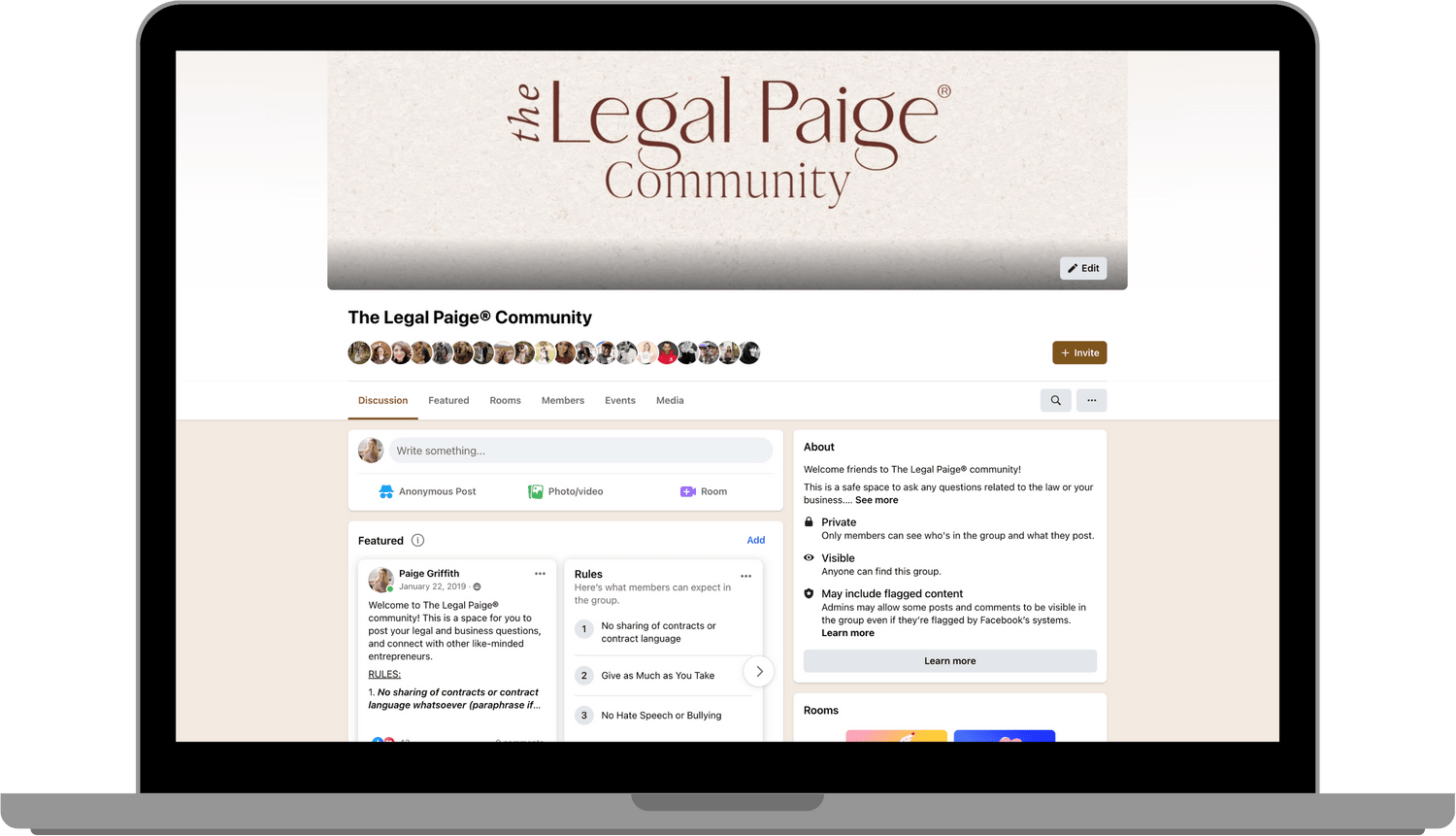
Join the Community
Be a part of 8000+ TLP Community Members in this safe space and get real-time answers from Paige and her legal team daily!

Leave a comment