We’re here to help! Take a quick quiz to discover the best option for your needs, or talk to one of our experts for personalized recommendations.
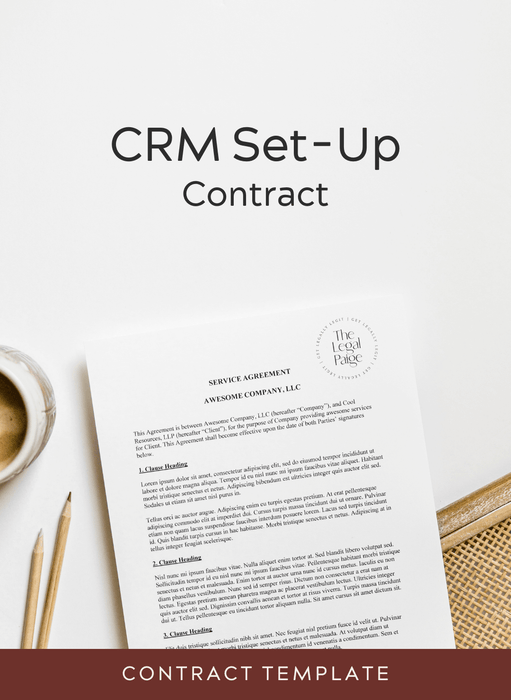
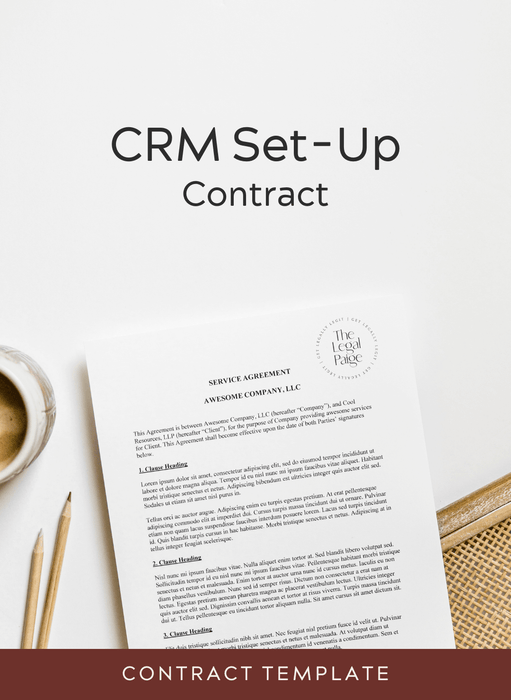

$597.00
DISCLAIMER: By purchasing a template contract and/or document from The Legal Paige, LLC, you are not given access to Paige, and no attorney-client relationship is created.
All template documents are drafted using general U.S. contract principles and are not state-specific. Our products are easy to use and have highlighted, editable sections with commentary on what to amend according to your business practices and local and state laws. You may modify the document on your own or find an attorney in your state to help you.
Some template documents are available in Canada, have been reviewed by a Canadian lawyer, and are drafted using general Canadian common law contract principles (not for use in Quebec due to civil law jurisdiction). Thus, if you purchase a Canadian template all language in the document will be applicable to your business operating in Canada. If you need assistance modifying the document, please find a lawyer in your territory/province to help you.
| What’s Included | Us | Others |
|---|---|---|
|
Lawyer-Drafted Contract Template (editable DOC + PDF file)
You receive a customizable .docx file and a PDF of the original attorney-drafted contract with Paige’s legal notes!
|
Us

|
Others

|
|
Talk to Real Lawyers
Value $1000
It’s like having a lawyer on tap to ask questions and get clarifications! No other contract shop gives you access to its owner AND other attorneys on staff... but WE DO!
|
Us

|
Others

|
|
Fast & Easy Customer Support
Value $500
We have dedicated, human customer support reps sitting in our inbox every day, ready to help with anything you need.
|
Us

|
Others

|
|
Free Future Contract Updates
Value $500
As laws shift and industry standards evolve, we revise our contracts. You’ll automatically receive every update at no additional cost.
|
Us

|
Others

|
|
How to Respond to Contract Questions - 15 Free Email Templates
Value $297
Plug‑and‑play email templates for sticky client situations—rescheduling, cancellations, late payments, scope creep, and more.
|
Us

|
Others

|
|
How to Use Your Contract Video Tutorial by Paige
Value $300
A full video walkthrough on how to customize, modify, and use your contract in your business correctly from day one.
|
Us

|
Others

|
|
Easy-to-Understand Clause Explanations by Paige
Value $300
Paige walks through the sections you'll see in your contract so you can actually understand your own agreement and explain it confidently to clients.
|
Us

|
Others

|
|
Complete Guide to Sending Contracts & Adding/Changing Services
Value $300
A practical guide on how to send contracts, add or change services without a new agreement, and set up retainers correctly.
|
Us

|
Others

|
From instant download to final delivery, here’s how you can personalize and put your attorney-drafted contract to work in just minutes



Yes! Each TLP contract template is designed with detailed guides, comments, and yellow highlights offering suggestions and direction on how to customize the template to fit your unique business needs.
Additionally, every product includes:
A video tutorial from Paige walking you through the step-by-step customization process.
Tips throughout the contract template from a lawyer’s perspective on how to tailor it specifically to YOUR business.
Free updates from The Legal Paige to ensure your contract stays current with legal trends.
With these resources, modifying your contract is simple, stress-free, and sets you up to be legally legit!
Yes, they are legally binding! Our template contracts are designed to work in all U.S. states. They are drafted with language that aligns with general and common contract laws across the United States. However, The Legal Paige® disclaims having your specific contract reviewed by an attorney in your state to ensure full compliance with local laws.
Please note that all of our contracts, unless otherwise noted, are U.S. based and not suitable for use outside the U.S. (If you reside in the U.S., you are considered U.S.-based). If you are located outside of the U.S. or Canada, we advise consulting a licensed lawyer/esquire/barrister in your country to review the contracts, as the language will need to be modified to comply with your country’s contract laws.
For Canadian business owners, we offer select contracts that have been reviewed in partnership with a Canadian lawyer to ensure their suitability! You can find these contracts HERE. (These contracts are not suitable for Quebec-based businesses).
You’ll receive a .zip folder with a 5-download limit. This folder includes a PDF, two Word document files, and additional information with side comments to help you easily customize your contract, short form or clause. We recommend downloading the .zip folder on a desktop, as mobile devices often have trouble opening zipped files properly.
Yes! That’s exactly what makes TLP contracts so valuable. Once you purchase a template, you can use it again and again with every client you book—no need to pay thousands for a custom contract each time.
Yes, you'll receive contract updates via email from The Legal Paige®! The date it was last updated will appear at the top of the document’s first page in red!
We’re here to help! Take a quick quiz to discover the best option for your needs, or talk to one of our experts for personalized recommendations.